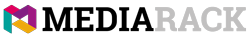IMAP EMAIL ACCOUNT - SET UP FOR OUTLOOK
Please find below email setup details for AJM Services Pty Ltd
Username: name@YOURDOMAIN.com.au
Password: ******
IMAP
Incoming Mail Server: srv1.mediarack.com.au
Port Settings: 993
Connection: SSL
Outgoing Mail Server: srv1.mediarack.com.au
Port Settings: 465
Connection: SSL
Please see screenshots below on step by step set up.

PLEASE NOTE: Requires Logon using Secure Password Authentication (SPA) TICK BOX
Outgoing Mail Server Authentication - Please enable

Outgoing Server
Check Port Settings by going to more settings

You can then go ahead and test your account setting by clicking TEST ACCOUNT SETTINGS

Accept New Certificate as Safe by clicking YES.